|
| Registration fees |
| Early registration (By Apr. 15, 2011) |
|
| · Regular |
JPY 40,000 |
| · Student and Senior*1 |
JPY 20,000 |
| · Foreign Regular*2 |
JPY 36,000 |
| · Foreign Student and Senior*1, 2 |
JPY 18,000 |
| |
|
| Late and on-site |
|
| · Regular |
JPY 50,000 |
| · Student and Senior |
JPY 30,000 |
| |
|
| *1 Senior prices are applied for participants who retired from full-time
job. |
| *2 The registration fees for foreign participant are discounted due to the appreciation of the yen. Note that the special prices are applied for participants who don't belong
Japanese university, institute, company etc. |
| |
|
Registration fee for honorary members, who retired from full-time job,
is JPY 10,000.
Please pay the registration fee on-site. |
| |
|
| The Registration fees include Proceedings, Welcome reception, Coffee break,
Banquet and Technical tour. |
| |
|
If you hope to attend the reception, banquet and technical tour with your
accompanying person, please send e-mail about the number of person to the
following address.
E-mail: vrc eng.niigata-u.ac.jp eng.niigata-u.ac.jp |
|
| Pre-Registration |
Please complete "Pre-Registration" before "Registration"
and "Payment".
The Pre-Registration makes user ID and Password to log-in "My Page".
 |
| |
|
| Registration and Payment |
Online payment was closed on April 30.
Now, only registration is available.

Please review the Registration and Refund Policies below:
Registration and Refund Policies
|
| |
| Operating Instructions |
Two kinds of registration methods are available.
Single: Participant pays the registration fee himself.
Group: The delegate of the group pays the registration fees of relative participants
together. |
|
| Single registration |
| |
| STEP1 Login to the online registration system |
| Open the login page from above "Online registration" button. |
| Input your ID and Password, then click "Login" button. |
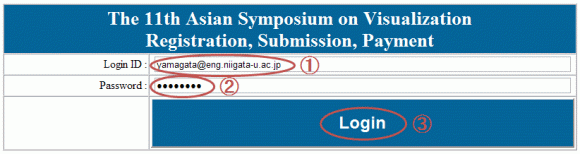 |
| |
| STEP2 Selection of registration type |
| Select your registration type and intention to attend the technical tour. |
| Then click "Submit" button to update your personal data. If you leave the page befor you click "Submit" button, the personal data are not updated. |
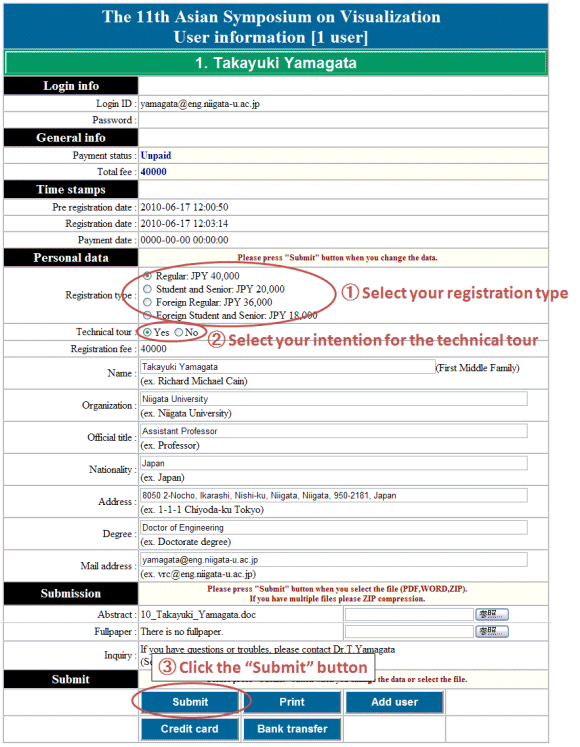 |
| |
| STEP3 Payment of the registration fee |
| You can pay the registration fee by your credit card or bank transfer. We recommend credit card payment due to easy confirmation and quick response. |
| Available credit card types are VISA, MASTER and JCB / AMEX. |
| Click "Credit card" button. |
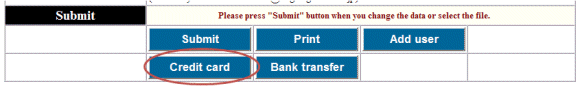 |
| |
| Check your total fee. When the total fee is wrong, go back to your infomation
page and select the registration type again according to STEP2. |
| When the total fee is correct, click "Settlement" button. |
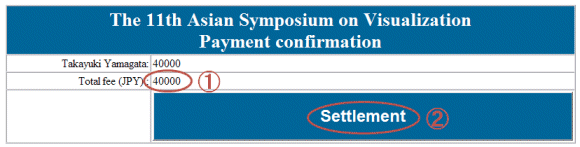 |
| |
| Finally, input your credit card information, then click "Confirm"
button. |
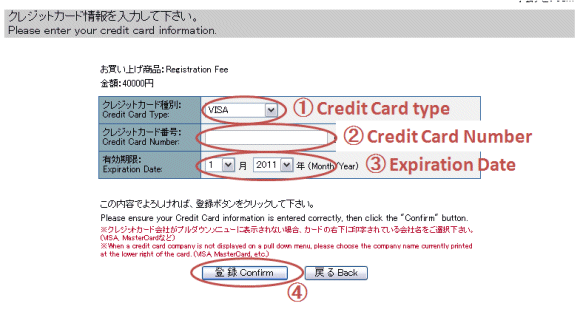 |
| |
| When the payment is completed, a confirmation e-mail will reach you. Please
keep the order number written in the mail for inquiry. |
| |
|
| Group registration |
| |
| STEP1 Login to the online registration system |
| STEP2 Selection of registration type |
| Procedure is same with single registration. Please refer to above instruction.
|
| |
| STEP3 Add / Delete user |
| You can add or delete user in your information page. |
| Click the "Add user" button to add a child user. |
| Confirmation window will appear, click OK to add user. |
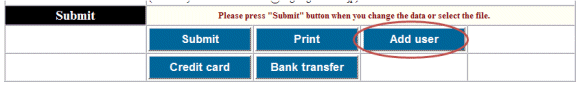 |
| |
| When the child user is added, user label appears on the bottom of the page.
The informatio of parent user is copied to that of the child user. |
| |
| STEP4 Added user information |
| Open the added user page to input the information. |
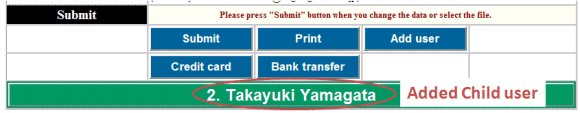 |
| |
| Input the information of added user, then click the "Submit"
button. |
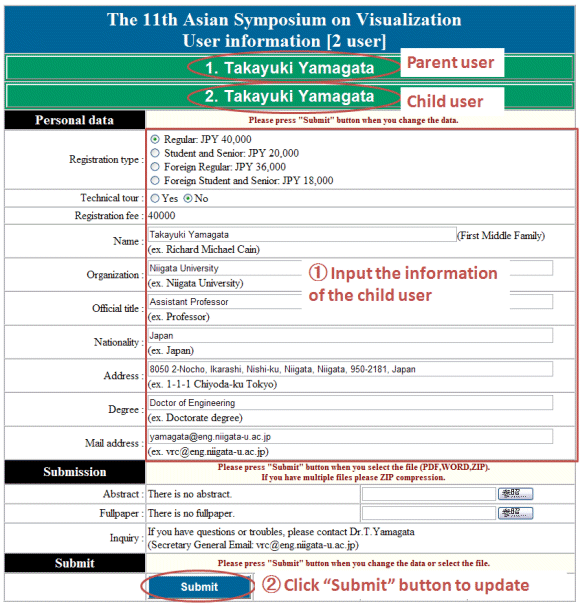 |
| |
| STEP5 Payment of the registration fee |
| Procedure is same with single registration. Please refer to above instruction. |
|
| |
|

